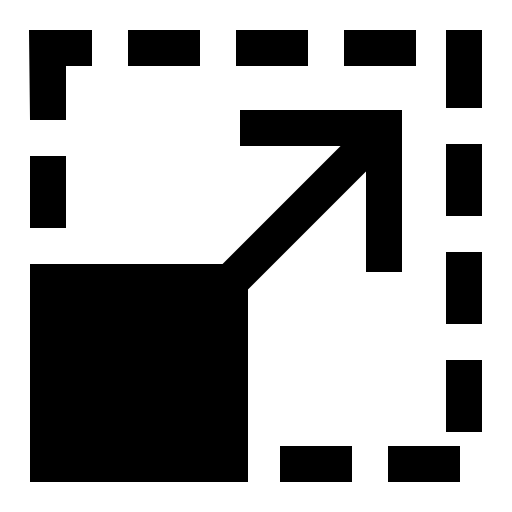
简介
电脑配置并不高,但机缘巧合下低价入手了带鱼屏,21:9的比例直接运行上古卷轴5会出现画面拉伸,比例不协调的情况,即使将桌面分辨率调整至16:9的分辨率或是将显示器的显示比例调成自动也无济于事,游戏仍会自动拉伸,用了宽屏修复后最低分辨率却只能2K,电脑有点吃力,故有了此文
MOD地址
MOD1:游戏宽屏修复(Complete Widescreen Fix):https://www.nexusmods.com/skyrimspecialedition/mods/1778
(MOD2:NORDIC UI 宽屏修复(NORDIC UI - Constructible Object Custom Keyword System - Widescreen Patch):https://www.nexusmods.com/skyrimspecialedition/mods/94128#)
(MOD3:启动动画宽屏修复(Bethesda Logo Ultra Widescreen 21x9 Fix):https://www.nexusmods.com/skyrimspecialedition/mods/98917)
(MOD4:提帧神器,实测支持宽屏 Skyrim Upscaler - DLSS FSR2 XeSS:https://www.nexusmods.com/skyrimspecialedition/mods/80343)
前置
MOD1有三个版本,按需下载:
- 原版+SKSE 2.0.2 或更新的版本
- 原版+SkyUI 5.1 SE Alpha (要求 SKSE 2.0.2)
- 原版+SkyUI 5.2 SE Alpha (要求 SKSE 2.0.4)
MOD2是 NORDIC UI - Constructible Object Custom Keyword System 的修复,因此需要:
NORDIC UI - Constructible Object Custom Keyword System(https://www.nexusmods.com/skyrimspecialedition/mods/81749)
MOD3无前置要求
MOD4需要以下前置:
- Address Library for SKSE Plugins(https://www.nexusmods.com/skyrimspecialedition/mods/32444)
- Upscaler Base Plugin(https://www.nexusmods.com/site/mods/502)
兼容性
重新回坑用的是绝伦整合包V3.1+自选功能模组,共计530个模组,507个esp,初步游玩未出现不兼容情况